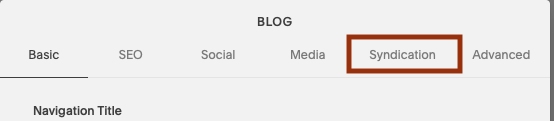How to Configure Squarespace for Google Podcasts
Squarespace has built in support for hosting a podcast via your Squarespace website. But what if you want to host your podcast somewhere else (for example Transistor, Libsyn or Simplecast) while still using Squarespace to host your website? The easiest way to do that is to create a Blog page for your podcast, and add each episode as a blog post as its published.
Pretty simple right? Well, almost. With Google starting to index podcasts directly, podcast website SEO is becoming increasingly critical to discoverability. When you’re optimizing your podcast website, there is one thing to configure in order make sure you’re taking advantage of Google’s full podcast indexing.
The one thing you need for Google Podcasts
In the below steps, we’ll assume your podcast has a feed named:
https://podcasthost.com/myfeedStep 1: Go to the ‘Pages’ section of your Squarespace admin console.
Step 2: Find the blog page you’re using for your podcast and select the gear icon on the right had side.
Step 3: In the blog properties section, select the tab labeled ‘Syndication’ from the options at the top
Step 4: Copy your full podcast RSS feed URL into the textbox labeled ‘RSS FEED REPLACEMENT URL’
Step 5: Click ‘Save’ at the bottom of the window and you’re all set!
You’ll also want to make sure to update your podcast host to point to your new podcast website.
Why does Google require this (aka the technical details)?
What this does is insert a small HTML tag into your page that looks like this (Link A):
<link type="application/rss+xml" rel="alternate" title="Podnews" href="https://podcasthost.com/myfeed"/>When Google indexes your site, this points it to the corresponding feed for your podcast. If you look at your podcast feed, you’ll see another HTML tag that resembles this (Link B):
<link>https://yourwebsite.com/podcast_blog_page</link>That should point to the page you just created for your podcast on your website. So link A points to link B and link B points to link A, like a circle.
You can find more in-depth information about Google Podcasts over at Google’s developer portal here.